Utter Command overview

Utter Command follows the way your brain works, making commands easy to remember, use and combine.
UC commands work across all programs. No matter what programs you use, you'll be able to do everything by speech that you can using the keyboard and mouse, usually faster. UC also supports multiple monitors.
You can use a mix of Utter Command, NaturallySpeaking and custom speech commands. And you can use any combination of speech, mouse and keyboard commands.
You can use a single speech command to
"Utter Command is nothing short of amazing. The
time I spent getting used to this program was worth its
weight in gold."
- Don Dalton, President, Assistive Technologies, Inc. [more]
Utter Command is a speech command system for controlling computers. It includes
a set of powerful applets. Utter Command works with the Dragon NaturallySpeaking
speech recognition engine. The speech engine lets you talk to your computer.
Utter Command adds fast, hands-free computer control.- Don Dalton, President, Assistive Technologies, Inc. [more]
Utter Command follows the way your brain works, making commands easy to remember, use and combine.
UC commands work across all programs. No matter what programs you use, you'll be able to do everything by speech that you can using the keyboard and mouse, usually faster. UC also supports multiple monitors.
You can use a mix of Utter Command, NaturallySpeaking and custom speech commands. And you can use any combination of speech, mouse and keyboard commands.
You can use a single speech command to
• open a program and go directly to any file or folder
• set a reminder to "call John" in 45 minutes
• open and address an email message, including Cc
• go directly to any Web site
• move and click the mouse arrow
• select and copy to any program
• select and delete, cut, copy or format words, lines or paragraphs in any program
• find any keyword or phrase in any program
• click a menu item buried three levels deep
• change media player tracks while working in another program
• move and/or size a window or dialog box
more...
• set a reminder to "call John" in 45 minutes
• open and address an email message, including Cc
• go directly to any Web site
• move and click the mouse arrow
• select and copy to any program
• select and delete, cut, copy or format words, lines or paragraphs in any program
• find any keyword or phrase in any program
• click a menu item buried three levels deep
• change media player tracks while working in another program
• move and/or size a window or dialog box
more...
| Sign up for the newsletter |
Utter Command was shaped by real-world user experience and cutting-edge research in cognition, linguistics, networking and human behavior.
At Redstart Systems we use Utter Command for our day-to-day work. The Redstart Systems Web site and Utter Command manual were produced using Utter Command.
The elements of Utter Command
 Utter Command consists of a system of concise, consistent commands
that allow you to control every aspect of your computer using speech, and
a set of powerful applets:
Utter Command consists of a system of concise, consistent commands
that allow you to control every aspect of your computer using speech, and
a set of powerful applets:The Utter Command menu is your guide to everything else.
The UC List lets you use a single command to get to any file, folder or Web site, find any word in any program, fill out multiple form fields, and more.
The UC Rulers let you place the mouse and move windows.
The UC Clipboard lets you copy or cut multiple selections, and selections don't disappear when you turn off your computer.
The On-screen Guides put useful information at your fingertips.
Utter Command also provides audio feedback in five situations where it's important to know what's happening.
The Utter Command manual

The Utter Command manual features lessons, self-guided tours, command lists, cheat sheets and task tours. The electronic version included with the software is easy to navigate by speech. The manual is also accessible from the Utter Command menu.
Download Getting Started
| Sign up for the newsletter |
What Utter Command adds to NaturallySpeaking
See a comparison of NaturallySpeaking alone versus NaturallySpeaking plus Utter Command.
Utter Command efficiency in action
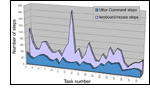 Utter
Command Task Tours take you through
common tasks. Compare
the number of Utter Command steps to the number of keyboard and mouse steps
for the 36 Task Tours, which include surfing the Web, emailing, cutting
and pasting among programs, making an Excel chart and making a PowerPoint
presentation. Utter Command averages 1 command to every 2.3 keyboard/mouse
commands.
Utter
Command Task Tours take you through
common tasks. Compare
the number of Utter Command steps to the number of keyboard and mouse steps
for the 36 Task Tours, which include surfing the Web, emailing, cutting
and pasting among programs, making an Excel chart and making a PowerPoint
presentation. Utter Command averages 1 command to every 2.3 keyboard/mouse
commands.System requirements
| • | Dragon NaturallySpeaking Professional version 5 through 15 (make sure your NatSpeak setup includes a high-quality soundcard and microphone -- we recommend USB pod and Sennheiser headset) |
| • | Windows XP, 7, 8, or 10 |
| • | If you're using NatSpeak 8 or above, we recommend at least a 2.00 GHz multi-core processor |
| • | At least 2 GB of RAM |
| • | High-speed disk drive -- we recommend a solid state drive or hared drive of 7200 rpm or higher (Note: the disk drive number refers to disk speed, not capacity.) |
Also see The Ideal Speech System
| Sign up for the newsletter |